Nginx根据日志统计IP访问量
1.根据访问IP统计UV
awk '{print $1}' /var/log/nginx/access.log|sort | uniq -c |wc -l
2.统计访问URL统计PV
awk '{print $7}' /var/log/nginx/access.log|wc -l
3.查询访问最频繁的URL
awk '{print $7}' /var/log/nginx/access.log|sort | uniq -c |sort -n -k 1 -r|more
4.查询访问最频繁的IP
awk '{print $1}' /var/log/nginx/access.log|sort | uniq -c |sort -n -k 1 -r|more
awk '{print $1}' access.log|sort | uniq -c |sort -n -k 1 -r|head -n 10
5.根据时间段统计查看日志,根据时间段查看相应的连接日志
cat /var/log/nginx/access.log| sed -n '/14\/Mar\/2017:21/,/14\/Mar\/2017:22/p'|more
6.查看 nginx 并发连接数
netstat -n | awk '/^tcp/ {++S[$NF]} END {for(a in S) print a, S[a]}'
linux统计日志文件中IP出现的次数,显示次数最多的前十
grep -i -o -E "([0-9]{1,3}\.){3}[0-9]{1,3}" test.top.log | sort -n | uniq -c | sort -nr | head -10
# 文件中每行以ip 开头的文件,也可以用下边的
cat test.top.log |cut -d ' ' -f 1 | sort |uniq -c | sort -nr | awk '{print $0 }' | head -n 10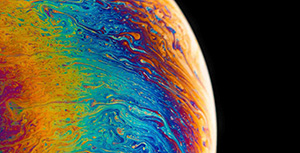


评论区